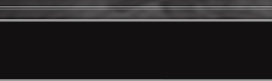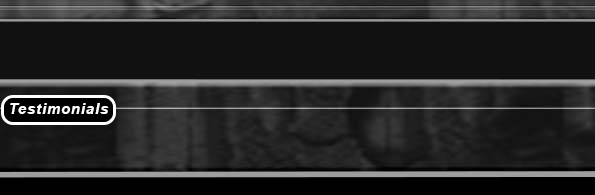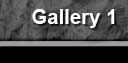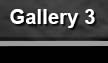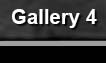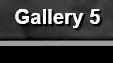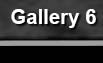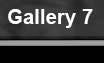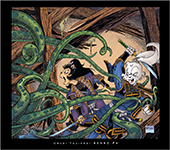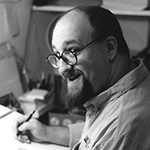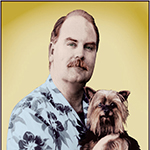Class Descriptons & Instructor Bios |
Presenters |
Presenter/Presenters + "Title" + Description |
|
About the artist |
|
Teaching the fundamentals of traditional drawing in Toon Boom Harmony |
|
I currently work at Disney Television Animation as a Technical Director. My background is character animation and I teach Toonboom's Harmony at Disney and Studio Arts in Los Angeles. I was born in San Diego, California, lived in Colorado for 10 years where I graduated high school, moved to San Francisco to attend Art College, and I now live in Los Angeles. |
|
|
|
|
Stephen Burns

|
Artrage for theDigital Artist
Want you digital work to look like tradtional media then this class will blow your mind |
|
Stephen Burns (www.chromeallusion.com) is the president Of The San Diego Photoshop Users Group (www.sdphotoshopusers.com) and most recent instructor to the Light Photo Workshops (www.lightworkshops.com).
He has written the following books:
1. "Photoshop CS5 Trickery & FX"
2. "The Art Of Poser 2010 Pro & Photoshop CS5"
3. "The Art Of Poser & Photoshop"
4. "Advanced Photoshop CS4 Trickery & FX"
5. "Advanced Photoshop CS3 Trickery & FX"
6. "Advanced Photoshop CS2 Trickery & FX"
7. "Photoshop CS Trickery & FX" |
|
|
|
|
Stephen Burns

|
3D Texturing for Bladed Weapons in Photoshop
Stephen will walk attendees through how to creatively integrate 3D models into Photoshop CC to create concept art. He will share how to import, texture and build a mate painting with the use of 3rd party 3D models in CS5. |
|
Of The San Diego Photoshop Users Group (www.sdphotoshopusers.com) and most recent instructor to the Light Photo Workshops (www.lightworkshops.com).
He has written the following books:
1. "Photoshop CS5 Trickery & FX"
2. "The Art Of Poser 2010 Pro & Photoshop CS5"
3. "The Art Of Poser & Photoshop"
4. "Advanced Photoshop CS4 Trickery & FX"
5. "Advanced Photoshop CS3 Trickery & FX"
6. "Advanced Photoshop CS2 Trickery & FX"
7. "Photoshop CS Trickery & FX" |
|
|
|
|
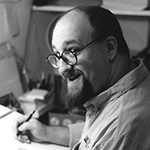
|
Break Into Storyboarding Using Toon Boom Storyboard Pro
Artists will learn how to adapt their cartooning and comic book storytelling skills to the field of animation storyboards using Toon Boom Storyboard Pro. Storyboard artist Sherm Cohen (SpongeBob, Phineas & Ferb) will demonstrate essential digital storyboarding techniques that are being used in most of the major animation studios today. |
|
Sherm Cohen has helped bring to life some of the biggest animation hits of the past twenty years; His directing, storyboarding and writing credits include SpongeBob SquarePants, Hey Arnold, Phineas & Ferb, Fish Hooks and Kick Buttowski (for which he received an Emmy Nomination). Sherm is the creator of Storyboard Secrets, a professional-level online course on the art of storyboarding. |
|
|
|
|

|
3D Motion Graphics with Photoshop and After Effects
In this workshop, you will explore a 3D motion graphics production pipeline between Photoshop and After Effects. Learn basic file translation and organization techniques, camera and rig setup and animation techniques. |
|
Sean Glumace is an Adobe Education Leader, college level digital media arts instructor, WordPress designer and instructor, comic book letterer, art director, and all around creative person for the past two decades. |
|
|
|
|

|
Building 3D Backgrounds for Comics in Photoshop |
|
Former Video game artist with over 8 years of development experience making video game assets and over 10 years of photoshop use. I have used various 3D aplications profesionally including 3DS max, Maya and lightwave. |
|
|
|
|

|
Digital Cosplay: Combining Bodypaint, Costuming, and Digital Art
Lee Kohse, Creative Director of Webble and one of the artists behind their viral “Cospaint” series and Cosplay trading cards, will show you how to make the impossible, believable. Covering the fundamentals of body painting, incorporating costumes and props, and merging it all seamlessly in Photoshop to create fantastic images. |
|
Lee Kohse is the Creative Director of Webble and a freelance artist for Lucasfilm, Disney, Marvel, HBO, Warner Bros, Dreamworks, and is the former Creative Director of Speed Racer. He has produced art for projects like Star Wars, Lord of the Rings, The Hobbit, Shrek, Game of Thrones, Indiana Jones, and multiple Marvel projects. |
|
|
|
|
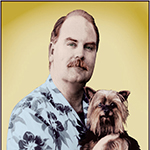
|
Painting techniques for colorists
Basic will be an overview, with demos, of the basic comicbook coloring techniques. Painting Techniques will show how to integrate traditions techniques (emulated digitally) into comic coloring. |
|
Tom Luth has been a comic colorist for over thirty years, starting well before the use of computers, using traditional media. Starting in the late 80's, Tom has made the transition to digital, developing color techniques with the new medium, as well as incorporating traditional techniques. |
|
|
|
|

|
Introduction to Illustrating and Coloring in Photoshop
An introduction to coloring illustrations in Photoshop. Starting from either traditional or
digital linework, this presentation covers techniques to organize the workflow and layers to quickly and
efficiently fill in flat colors, shading, and layer effects through the use of Photoshop features such as
actions, channels, clipping masks, layer modes. Use of color theory will also be covered. |
|
Graduated from Vassar with a BA in Media Studies and Japanese, and a BFA in Animation from the School of Visual Arts. |
|
|
|
|

|
From Start to Finish How to Create Your Comics Digitally
Howard Simpson (Disney, Nickelodeon,WB) will show you step-by-step how to prepare a digital template for comics using Adobe Illustrator.. Learn basic tools and other apps to use. Bring your laptop!
|
|
Howard Simpson is a storyteller. He was born and raised in Newark, NJ. Started drawing signs for different businesses in the neighborhood; then expanded to illustration jobs.
While attending Arts High School in Newark. Among other illustration assignments, began drawing storyboards for Action-News & Accu-Weather while attending Temple University’s Tyler School of Art in Philadelphia. His freelance clients grew from there to include Disney, Nickelodeon, Warner Bros. Animation, Simon & Schuster, HBO and many more. |